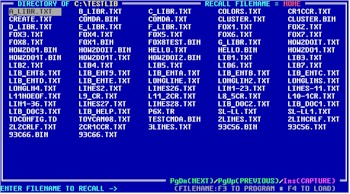| This command displays a list of all
files in the current directory. The command has a special
feature which allows you to select from the display with
a lite-bar or manually enter a filename. This filename
can then be recalled for use with any file oriented
command in the system. This file select feature allows
you to preselect a filename to load for programming or
use as a log file for device archiving. You may also use
the hi-lite bar as a short cut. To program a device from
the hi-lited file name press F3. To load the hi-lited
file into the buffer press F4. These two short cuts
make working with files fast and easy. You may also directly access the Path Command (ALT-P) or the System Librarian (ALT-L). |